Feeds: Our Picks
Our Picks From Around the Photography Blogosphere
 Photoshop is a wonderful tool if it is used correctly. Yes, there is a way to use it right. The basic idea is that if someone can see the adjustments you have made to your image, that’s not so good.Think of Photoshop as your own personal darkroom. During the film era, some photographers had black and white darkrooms in their homes. That way, they could control the complete process of making the image. Very few had colour darkrooms, as that was far more complicated and... READ MORE
Photoshop is a wonderful tool if it is used correctly. Yes, there is a way to use it right. The basic idea is that if someone can see the adjustments you have made to your image, that’s not so good.Think of Photoshop as your own personal darkroom. During the film era, some photographers had black and white darkrooms in their homes. That way, they could control the complete process of making the image. Very few had colour darkrooms, as that was far more complicated and... READ MORE A deal, whether in writing or orally, is not to be considered lightly, because you fully expect to keep your end of the bargain. Three things to consider before saying, "yes":What happens now: Who owes who what? What, precisely, does each side promise to do, and what does each side get? It can't hurt to write this out in English and add it to the agreement, just to be sure you both agree.What happens if things don't work out: If you don't do what you... READ MORE
A deal, whether in writing or orally, is not to be considered lightly, because you fully expect to keep your end of the bargain. Three things to consider before saying, "yes":What happens now: Who owes who what? What, precisely, does each side promise to do, and what does each side get? It can't hurt to write this out in English and add it to the agreement, just to be sure you both agree.What happens if things don't work out: If you don't do what you... READ MORE Click the title of the article to read this post on Improve Photography, which includes all media files mentioned.Adobe Photoshop is an extremely powerful and advanced image editing and manipulation application. At the heart of Photoshop is the ability to make adjustments, complete changes (adding or taking away elements in an image), and create the image that we envision from the start.In this article I will try to explain how some of the tools work that allow us to create selections that we desire in... READ MORE
Click the title of the article to read this post on Improve Photography, which includes all media files mentioned.Adobe Photoshop is an extremely powerful and advanced image editing and manipulation application. At the heart of Photoshop is the ability to make adjustments, complete changes (adding or taking away elements in an image), and create the image that we envision from the start.In this article I will try to explain how some of the tools work that allow us to create selections that we desire in... READ MORE The post 5 Practical Tips for Long Exposure Photography appeared first on f64 Academy.... READ MORE
The post 5 Practical Tips for Long Exposure Photography appeared first on f64 Academy.... READ MORE I've got a major problem that I'm very self-conscious about: my chin. Sure, body positivity is a thing--except if you're a business owner that has to look fleek most of the time is super young and is often known for being stylish *cough* *me*.... READ MORE
I've got a major problem that I'm very self-conscious about: my chin. Sure, body positivity is a thing--except if you're a business owner that has to look fleek most of the time is super young and is often known for being stylish *cough* *me*.... READ MORE If you’ve used Lightroom in the past, well, ever, you know it can be a resource hog. It’s almost a cliche at this point to even say it but that doesn’t mean it should be shrugged off and or trivialized. For all Lightroom’s brilliance there is that side of it no one likes; a side that seems so technologically backward and not client serving. It can be slow, sure, but what it can also do is take up a lot of your hard drive in... READ MORE
If you’ve used Lightroom in the past, well, ever, you know it can be a resource hog. It’s almost a cliche at this point to even say it but that doesn’t mean it should be shrugged off and or trivialized. For all Lightroom’s brilliance there is that side of it no one likes; a side that seems so technologically backward and not client serving. It can be slow, sure, but what it can also do is take up a lot of your hard drive in... READ MORE Today we have the pleasure to feature " Behind the Scenes: Matt Test Shoot". Written by Payton Ruddock (website), we hope you enjoy with this master class:As a portrait photographer I’m constantly studying people’s faces, styles, personalities, and expressions. The human face is so amazing and telling even before words start pouring out of it, and sometimes you just see a look that you ... READ MORE
Today we have the pleasure to feature " Behind the Scenes: Matt Test Shoot". Written by Payton Ruddock (website), we hope you enjoy with this master class:As a portrait photographer I’m constantly studying people’s faces, styles, personalities, and expressions. The human face is so amazing and telling even before words start pouring out of it, and sometimes you just see a look that you ... READ MORE For most beginners, distinguishing hues, or noticing over saturated areas, can be an issue. Even some most advanced retouchers still have problems color correcting their images. Reaching the point where our eyes see colors properly takes time and a lot of practice. Fortunately enough, visual help layers in Photoshop can aid us separate luminosity, hue, and saturation. In this article, I will show you how to isolate the latter two to facilitate your color correction. [ Read More ]... READ MORE
For most beginners, distinguishing hues, or noticing over saturated areas, can be an issue. Even some most advanced retouchers still have problems color correcting their images. Reaching the point where our eyes see colors properly takes time and a lot of practice. Fortunately enough, visual help layers in Photoshop can aid us separate luminosity, hue, and saturation. In this article, I will show you how to isolate the latter two to facilitate your color correction. [ Read More ]... READ MORE You might think you know Photoshop through and through, but even if you’ve been using the photo editor for ages, you still may learn a little something from this tutorial by Nathaniel Dodson over at Tutvid.Dodson has put together a quick run through of some of the least known but most useful Photoshop CC hotkeys that he’s pretty sure you’ve never heard of. In all, he covers 31 different commands from “Precise Brushing Mode” to “Bird’s Eye View” and beyond.Check out the full list below... READ MORE
You might think you know Photoshop through and through, but even if you’ve been using the photo editor for ages, you still may learn a little something from this tutorial by Nathaniel Dodson over at Tutvid.Dodson has put together a quick run through of some of the least known but most useful Photoshop CC hotkeys that he’s pretty sure you’ve never heard of. In all, he covers 31 different commands from “Precise Brushing Mode” to “Bird’s Eye View” and beyond.Check out the full list below... READ MORE Lighting can be a complicated subject. From light sources, to modifiers, and color temperature, there are so many things to take into consideration. You probably know of many ways to alter your light with reflectors and diffusers.However, what do you do when you have too much light, or the light isn’t behaving the way you need to produce your final image? You could start from scratch and choose a different light source and modifier, or you could opt for a different setup altogether. There is... READ MORE
Lighting can be a complicated subject. From light sources, to modifiers, and color temperature, there are so many things to take into consideration. You probably know of many ways to alter your light with reflectors and diffusers.However, what do you do when you have too much light, or the light isn’t behaving the way you need to produce your final image? You could start from scratch and choose a different light source and modifier, or you could opt for a different setup altogether. There is... READ MORE The introduction of Wi-fi into Canon’s DSLRs and PowerShot models has opened up new possibilities when it comes to shooting and sharing our images.The remote shooting mode gives users the option to control the camera’s most frequently used settings straight from a smartphone. This is handy when you’d like to create distance from yourself and the camera. Wildlife and group shots are just two examples of where it can be exploited to its full potentialThe introduction of Wi-fi into Canon’s DSLRs and PowerShot models has... READ MORE
The introduction of Wi-fi into Canon’s DSLRs and PowerShot models has opened up new possibilities when it comes to shooting and sharing our images.The remote shooting mode gives users the option to control the camera’s most frequently used settings straight from a smartphone. This is handy when you’d like to create distance from yourself and the camera. Wildlife and group shots are just two examples of where it can be exploited to its full potentialThe introduction of Wi-fi into Canon’s DSLRs and PowerShot models has... READ MORE One thing that can be difficult to get across when taking pictures is a true sense of how large something is in real life. A skyscraper that appears towering and imposing in person, can come across as unimpressive, or stripped of its majesty when photographed. Natural formations that inspire awe and self-reflection, often seem puny and insignificant when we go through our photos later at home or on our phones.This is something I have had happen many times in my own journey as a photographer, and while... READ MORE
One thing that can be difficult to get across when taking pictures is a true sense of how large something is in real life. A skyscraper that appears towering and imposing in person, can come across as unimpressive, or stripped of its majesty when photographed. Natural formations that inspire awe and self-reflection, often seem puny and insignificant when we go through our photos later at home or on our phones.This is something I have had happen many times in my own journey as a photographer, and while... READ MORE Chromatic aberration (CA) can be a pain, especially in high contrast situations. It’s also called colour fringing. It’s most common in inexpensive consumer lenses, but pro glass is not immune. Shooting at extreme wide or tiny apertures can introduce it quickly even with the best gear. You can take care of most chromatic aberration within Lightroom or ACR. The post 5 ways to get rid of chromatic aberration in Photoshop appeared first on DIY Photography. ... READ MORE
Chromatic aberration (CA) can be a pain, especially in high contrast situations. It’s also called colour fringing. It’s most common in inexpensive consumer lenses, but pro glass is not immune. Shooting at extreme wide or tiny apertures can introduce it quickly even with the best gear. You can take care of most chromatic aberration within Lightroom or ACR. The post 5 ways to get rid of chromatic aberration in Photoshop appeared first on DIY Photography. ... READ MORE Hey folks,Thank you for your patience as we worked to fold the newly revised Lighting 102 module into the site, with all of the requisite cross-linking, etc. I know this probably resulted in a flurry of emails and RSS notifications to the site's subscribers. Apologies.The all-new Lighting 102 is up and running. I hope you find it helpful.Thanks,David HobbyStrobist.com... READ MORE
Hey folks,Thank you for your patience as we worked to fold the newly revised Lighting 102 module into the site, with all of the requisite cross-linking, etc. I know this probably resulted in a flurry of emails and RSS notifications to the site's subscribers. Apologies.The all-new Lighting 102 is up and running. I hope you find it helpful.Thanks,David HobbyStrobist.com... READ MORE Restricting light is a powerful control. By taking light away, we can evoke character or drama or mystery or any number of other things. My friend Joe McNally goes as far as to distill it down to this:Read more »... READ MORE
Restricting light is a powerful control. By taking light away, we can evoke character or drama or mystery or any number of other things. My friend Joe McNally goes as far as to distill it down to this:Read more »... READ MORE In Lighting 102, we have learned some of the basic physical controls that we can apply to light: angle, distance, size, restriction. We've also learned how to identify and control the zones of light that fall onto our subjects: diffused highlight, specular highlight, diffused shadow, diffused highlight to shadow transfer.But there is another control lever that is more complex, more powerful and more evocative than all of the ones listed above. Read more »... READ MORE
In Lighting 102, we have learned some of the basic physical controls that we can apply to light: angle, distance, size, restriction. We've also learned how to identify and control the zones of light that fall onto our subjects: diffused highlight, specular highlight, diffused shadow, diffused highlight to shadow transfer.But there is another control lever that is more complex, more powerful and more evocative than all of the ones listed above. Read more »... READ MORE Let's jump off this train for a minute and think about our different lighting controls in context with each other. More specifically, let's look at size and distance.Read more »... READ MORE
Let's jump off this train for a minute and think about our different lighting controls in context with each other. More specifically, let's look at size and distance.Read more »... READ MORE We have all had to deal with specular highlights, even if we did not know what they were called. Think about portraits of people you have made in direct sunlight. Remember that glaring spot on their face or forehead? That was the specular highlight of the sun. And if the person was sweating or had oily skin it only made matters worse, as that sheen is very efficient at throwing back a hard specular.That reflection is a function of the intensity of the light source.... READ MORE
We have all had to deal with specular highlights, even if we did not know what they were called. Think about portraits of people you have made in direct sunlight. Remember that glaring spot on their face or forehead? That was the specular highlight of the sun. And if the person was sweating or had oily skin it only made matters worse, as that sheen is very efficient at throwing back a hard specular.That reflection is a function of the intensity of the light source.... READ MORE So what is it that actually makes a light soft? And why is it a function of both size and distance?In the portrait above, Dean is being bathed in soft umbrella light from camera right. But let's zoom in a little closer and place some waypoints on his forehead...Read more »... READ MORE
So what is it that actually makes a light soft? And why is it a function of both size and distance?In the portrait above, Dean is being bathed in soft umbrella light from camera right. But let's zoom in a little closer and place some waypoints on his forehead...Read more »... READ MORE Photo by Kenneth LauWhen you light any three-dimensional object, you create four zones of light. It doesn't matter if it is a face or a tomato. So today let's learn from this tomato, photographed by Strobist reader Kenneth Lau.Read more »... READ MORE
Photo by Kenneth LauWhen you light any three-dimensional object, you create four zones of light. It doesn't matter if it is a face or a tomato. So today let's learn from this tomato, photographed by Strobist reader Kenneth Lau.Read more »... READ MORE This is Gary. Gary is a snail. And he's beautifully lit by my friend Sara Lando. While babysitting Gary for a friend, Sara decided to actually build a miniature set and then photograph the snail in the style of Irving Penn. Because this is what creative people do in their spare time.And pray tell, what beautifully soft light source is she using to subtly caress Gary and reveal his form? Oh look, it's a bare speedlight:Read more »... READ MORE
This is Gary. Gary is a snail. And he's beautifully lit by my friend Sara Lando. While babysitting Gary for a friend, Sara decided to actually build a miniature set and then photograph the snail in the style of Irving Penn. Because this is what creative people do in their spare time.And pray tell, what beautifully soft light source is she using to subtly caress Gary and reveal his form? Oh look, it's a bare speedlight:Read more »... READ MORE By using a second light to ensure legibility in the shadows, we can place a "floor" on how low the tones will go on our subject. But we can also combine this with the fast falloff of a closely placed key light to get total control of a subject with an inherently tough dynamic range.Read more »... READ MORE
By using a second light to ensure legibility in the shadows, we can place a "floor" on how low the tones will go on our subject. But we can also combine this with the fast falloff of a closely placed key light to get total control of a subject with an inherently tough dynamic range.Read more »... READ MORE Just like your focus, light has depth of field.For this layer of control, we are going to look at two different pictures. Everything will be the same except for one thing: The distance from our light to our subject will change. Nothing else. In particular, the subject-to-background distance will not change. Exhibit number one is a dark portrait of Dean, situated a few feet in front of a white wall, pictured above.White wall? Yes, white. But it doesn't look white, does it?Read more »... READ MORE
Just like your focus, light has depth of field.For this layer of control, we are going to look at two different pictures. Everything will be the same except for one thing: The distance from our light to our subject will change. Nothing else. In particular, the subject-to-background distance will not change. Exhibit number one is a dark portrait of Dean, situated a few feet in front of a white wall, pictured above.White wall? Yes, white. But it doesn't look white, does it?Read more »... READ MORE The legibility from our fill light doesn't call attention to itself. It just makes your other light look that much better. It introduces a balance; a range; a relationship between the two lights.Think of it like a backup band behind a soloist: the band is there to fill in the gaps, add background and make the soloist sound even better. Fill light is the music machine to your drunken karaoke key light. So just like we did in Lighting 101, lets take a walk around... READ MORE
The legibility from our fill light doesn't call attention to itself. It just makes your other light look that much better. It introduces a balance; a range; a relationship between the two lights.Think of it like a backup band behind a soloist: the band is there to fill in the gaps, add background and make the soloist sound even better. Fill light is the music machine to your drunken karaoke key light. So just like we did in Lighting 101, lets take a walk around... READ MORE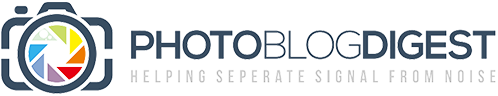

 66
66