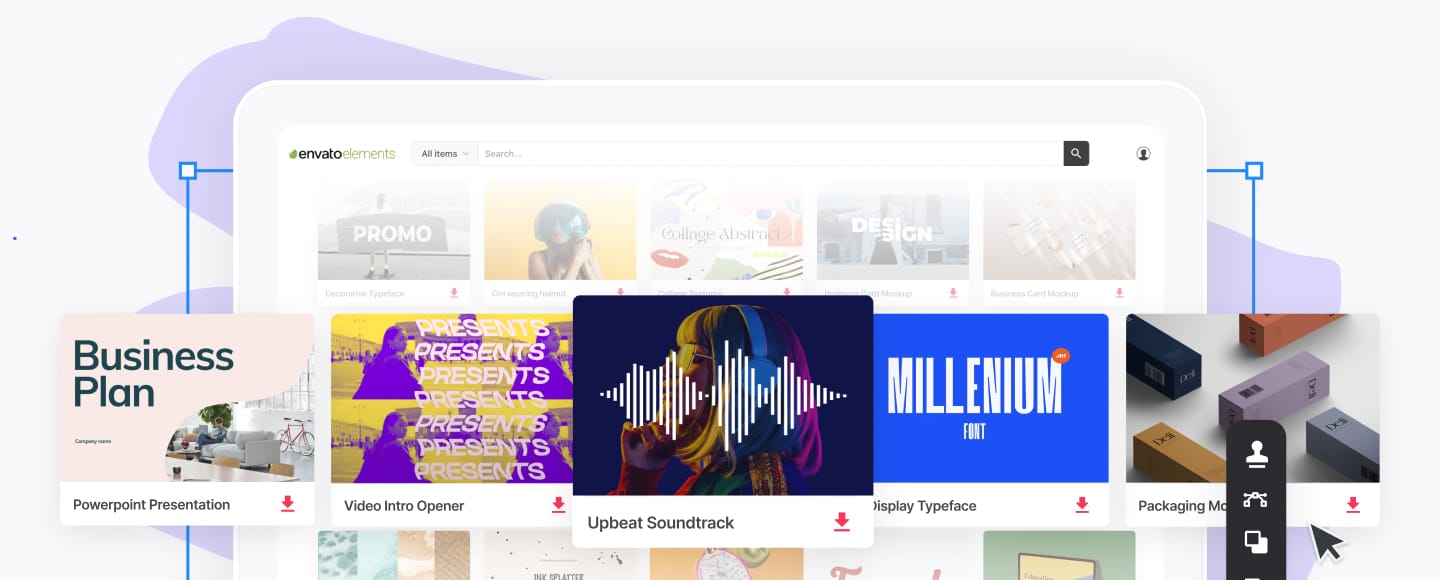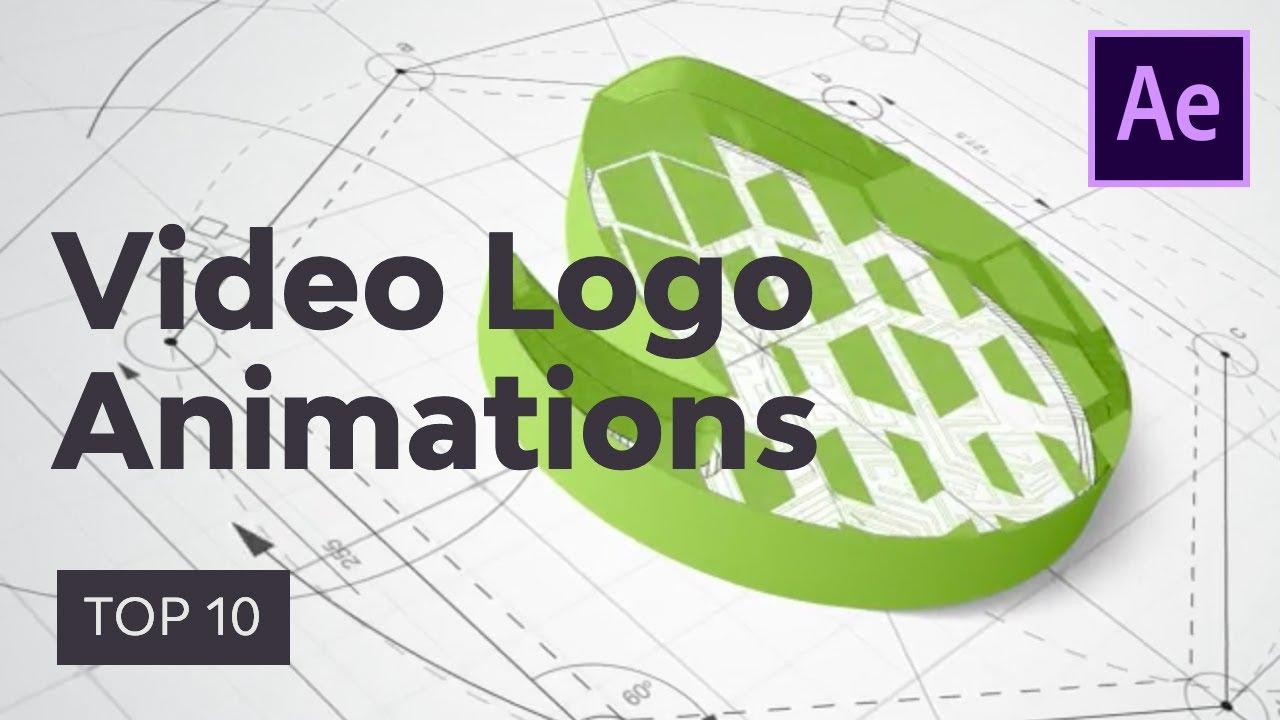Do you want to improve your video marketing? Maybe you've got a video presentation coming up? Wondering how to animate a logo in After Effects? We've got you covered with the best After Effect logo designs.

You need a creative AE logo animation to grab your viewer's attention. You only have a few seconds in your video to get your brand featured, so you've got to make them count. The top-notch Adobe After Effects logo templates you'll see give you professional results - with almost no knowledge needed.
Use a professional After Effects animated logo file, to set your logo to motion for your business. If you need to animate your logo, then we've got a ton of inspiring video logos for After Effects showcased here. Let's look at over 25 of the best Adobe After Effects logo templates.
Discover More Top After Effects Logo Animations From Envato Elements (In This Video)
See great After Effects logo animations in action. It's a great way to see animated logos in action. With this piece, you'll have more ideas than ever for how to animate a logo in After Effects. We also include many more top After Effects logo examples for inspiration.
Check out some of our best animated AE logos from Envato Elements in this quick video:
- Numbers Particles Logo Opener
- Detective Security Thief Logo
- Silk Vortex Logo Reveal
- Logo 3D Animation Shatter
- Particle Reveal
- Clean Multilayer Logo Pack
- Digital DNA Logo Reveal
- Blueprint Burn
- Glitch Reflection Logo Reveal
- Soft Clean Logo
- Earth HUD Logo
- Orb Crystal Logo Reveal
- Glitch Transform Logo Reveal
25 After Effects Logo Animation Project Files (New From Envato Elements - For 2024)
Logo After Effects templates are powerful. But you might be wondering - "how do I animate my logo?"
Fear not - templates still give you totally custom results.
You don't have to know how to build something from scratch in Adobe After Effects. Instead, here's what you do. Start with Adobe After Effects logo templates, then add your customizations. That includes your logo image files.
And then? Well, that's pretty much it. You're on your way to jaw dropping professional animations. Let's see many examples of those, all from Envato Elements - an all-you-can-download creative library. Here are the best logo animations After Effects templates trending on Envato Elements:
1. Numbers Particles Logo Opener
Stop looking for 3D logo animations with free downloads. Normally, these don't include premium features that can elevate your projects.
Try the Numbers Particles After Effects logo opener instead. It comes in 4K, 2K or HD resolution. It's a simple animated logo After Effects. You can use it for any brand or project.
2. Detective Security Thief Logo
This After Effect logo illustrates your icon with a detective theme. This After Effects logo template can create a bit of suspense and surprise, featuring your brand.
You’ll see this AE logo template animate in a bright light with a silhouetted man nearby. Free logo animations simply don't have this level of flexibility! Features include:
- background audio
- quick rendering time
- plugin-free edits
- a PDF support tutorial file
3. Silk Vortex Logo Reveal
The Silk Vortex logo AE is a modern animation with included audio. That adds extra value that you just won't find in free logo animations. Inside the After Effects logo download pack, you’ll see:
- full 1080p HD visual graphics
- a video tutorial to watch for help
- control layers for rapid edits
There is also editable text to add additional details, or a link to your brand.
4. Logo 3D Animation Shatter
This Adobe After Effects logo begins in slow motion. Then, your logo explodes into view with a shatter effect. This Adobe After Effects logo design gives you professional results without learning 3D.
5. Particle Reveal
Particle Reveal is a corporate logo After Effects pack with a variety of effects. Included are three unique styles to choose from. Also, this After Effects logo features:
- 1080p graphics
- drag-and-drop After Effects logo placement
- video help guides
- 25fps for smooth visual graphics
It works with any logo in your library. Flex between the three unique styles to create a custom introduction tailored to your brand.
6. Clean Multilayer Logo Pack
The multilayer setup in this After Effects logo design gives you flexibility. You can tweak the logo AE options to perfectly match your brand vision with the layered approach.
It features a clean design in a modern 2024 After Effects logo pack. It includes 24 unique versions that you can customize, using your own logo designs. Other benefits in this After Effects logo include:
- 4K ultra high-definition resolution is used
- plugins aren't required
- helpful support files are included
- easy color customizations
7. Digital DNA Logo Reveal
Let's get scientific! This Adobe After Effects logo animation resembles the twisting helix of DNA. Work in a scientific field? Be ready to say,"animate my logo!"
Here, you’ll see graphics not found with a free logo animation. The Digital DNA AE logo uses futuristic graphics. It's a great example of how free logo animators just can't match highly customized designs. Inside this AE logo design, you’ll find:
- three After Effects logo themes
- three unique animation versions
- simple edits
- modern particle graphics that use recent logo AE trends
8. Blueprint Burn
I love the look and feel of hand-drawn logo animations. This After Effects logo template is no exception. Building something from the ground up? A blueprint is a great way to illustrate that idea. And this one has a fiery twist on it! You can use this logo After Effects design to animate the sketch of your logo with added dramatic effects.
Blueprint Burn works with any logo that you are using. It illustrates with a fiery background. These are bright visuals available for your logo design. Remember that free logo animator tools usually are limited in their options, and definitely don't include hand-drawn effects like this one. No added plugins are needed to complete the edit.
9. Glitch Reflection Logo Reveal
Glitch graphics are reminiscent of old video games or even VHS tapes. It's a major After Effects logo trend as technology re-shapes everyday life. The glitch effect features in this After Effect logo design. Benefits include:
- full HD graphics for all displays
- drag-and-drop editing capabilities
- an included video tutorial to help you get started
Logo designs are offset against a dark background to add contrast. You simply won't find an impactful design like this in free logo animators.
10. Soft Clean Logo
The Soft Clean Adobe After Effects logo is a multipurpose design. It places your logo front and center, with a white background. With this style, your AE logo template already has all of the effects you need to burst your brand onto the canvas.
This Adobe After Effects logo design is reminiscent of a video game intro. The 1080p build provides a crisp resolution. No plugins are required, and a tutorial guide is included.
11. Earth HUD Logo
Searching for a sci-fi logo AE design? This template is built with that idea in mind. With After Effects, you can edit all of the colors and graphic layouts. Also, you can add music to build your own AE logo soundtrack.
12. Orb Crystal Logo Reveal
This logo After Effects uses crystal orbs to roll out your logo onscreen. With three versions to choose from, you’ll find multiple options included. Additionally, this template features:
- editable text to add taglines and slogans
- customizable graphic elements
- 4K resolution
- a help video tutorial
13. Glitch Transform Logo Reveal
Here is another logo AE with glitch graphics. It’s fast-paced, making it an option if you need an intro that plays fast. Electronic pixel graphics are suited to any logo that you find yourself using. You can also add background audio or music with After Effects.
14. Christmas Sparkler Logo
These are holiday logo After Effects designs. They're perfect for season's greetings and give you far more options than free logo animators can offer.
Even better? This After Effects logo template can work with any logo with any theme. You’ll see:
- sparkling backgrounds
- gold and red colors
- star designs and exploding fireworks
With a few tweaks, it’s a 2024 option for After Effects logos in any season.
15. Light Blackness Logo Reveal
Light Blackness is a reverse fade After Effects logo animation. Your logo will fade in from black. But you can also edit the template, so it fades in from a white background.
Other advantages include:
- HD graphics
- horizontal and vertical versions
- flexible color adjustments
- the ability to use any logo
16. Basketball Logo Reveal
The Basketball Logo Reveal has a sports theme. You’ll see your logo appear with a basketball background. It’s a 3D design for logos in motion. Think of it as an AE logo intro or even a bumper segment in a video project.
17. Blueprint Architect Logo
Here's a logo After Effects template for architects and builders. Your logo will hand-draw on blueprints, with space below for a tagline. This one features:
- hand-illustrated graphics
- editable features
- a video tutorial guide
- plugin-free editing
18. Liquid Logo Stings
Liquid Logo Stings is a minimalist logo AE with:
- three unique versions
- 1080p HD graphics
- fast color changes
- customizable text
It’s an option for AE logo animation with your own logo designs dropping into place.
19. Hi Tech Logo Animation
With this logo AE template, your logo animates using glowing neon lines. It’s both colorful and futuristic. As with our other templates, this supports using your own logos.
You can also:
- customize colors
- change the speed
- add music and audio
20. Minimal Logo Intro
This is another choice if you’re looking for a minimalistic logo reveal. It uses graphics that are superior to any free logo animator you might find online. Drag and drop your own logo into place. When you do, you’ll see subtle animations bring it onscreen for your audience.
21. Cartoon Basketball Logo
Sharing your new basketball team with an audience? Here's an exciting and engaging logo reveal After Effects option. It's a great way to create excitement for an upcoming game.
22. Shiny Logo Reveal
Looking for a glossy, high shine effect? This AE logo is going to be the perfect template for you. I love this logo After Effects design for high class brands. Adobe After Effects logos should match your overall brand voice, and this one is ideal for luxurious logos.
Wondering "how do I animate my logo to stand out?" This might be the perfect template for you. It works with your logo, and you won't need any extra plugins to bring it to life.
23. Twisted Logo Reveal
Logo reveal After Effects templates should spark excitement. That's why an After Effects logo reveal like this one fits the bill perfectly. You can use a template like this to pop your logo into view and set the stage for a brand-focused video.
24. Logo Reveal
Here's another high gloss option for an Adobe After Effects logo animation. With no extra plugins required, the simplicity factor for this template helps to set it apart.
The dynamic lighting in this logo intro After Effects design highlights your brand with shine. You won't need to master AE logo from scratch with this template and its readymade visual effects.
25. Fast 3D Logo
Attention spans are always hard to capture. The best Adobe After Effects logo animation grab and hold that attention without taking too long. The glossy, 3D AE logo effects in this template fit the bill perfectly. You can add your logo and bring it to life with depth with no extra skills needed.
How to Animate a Logo In After Effects - Create a Logo Intro with AE Logo Templates (For 2024 Projects)
We’ve explored 25 of the best logo reveal After Effects templates for 2024. Unlike free After Effects logo templates, these premium options have robust features. Those help you build amazing intros. These logo reveal animation designs are the best way to start your next video project.
Premium logo intro After Effects designs offer unmatched styling and creative control. You can customize them in just five quick steps! Don't forget that templates are just a starting point. You can learn how to animate a logo in After Effects with quick adjustments.
Logo After Effects designs are easy when you work with templates. Let’s learn how to create an animated logo:



To follow along, download the Minimalistic Logo Animation from Envato Elements today. It's a great example of premium 3D logo animations and their flexibility. Or work in the After Effects logo template of your choice.
Let's get started on how to animate logo in After Effects templates:
1. Download the Template
First, you’ll need to download the simple logo animation After Effects template. When you download an Adobe After Effects logo template from Envato Elements, it'll be packaged in a compressed .zip file. To use the logo reveal animation template, go ahead and extract the .zip file.



In the new folder, you’ll find the logo reveal After Effects file. You’re looking for a file or files in the .aep format, which is the default used by Adobe After Effects. If you've got the app installed, simply double-click on the file name and it'll open in After Effects. Now, you’re all set and ready to begin building your own logo reveal animation!
2. Import Your Logo Image
To animate logo After Effects designs, you’ll first need to import your logo image file. When you’re working in After Effects, look in the Project sidebar, on the left side of your screen. You’ll see an array of options here:
- Main Composition
- Your Logo
- Your Title
- and more



Double-click on Your Logo to open up the logo composition. Then, click on File > Import > File in the upper-left corner of your screen. Browse to the stored logo image file on your computer. Click Open. After Effects will import your logo file.
Finally, drag the image into the Your Logo composition in the lower-left corner of your screen. Place it on top of the AE Logo text placeholder, which you can then hide or delete.
3. Arrange the Logo Reveal After Effects Layout
An After Effects logo animation tutorial like this has to focus on the ability to customize logos once you import them. In this example, you may need to resize or reposition the imported logo. This is easy with an After Effects logo animation tutorial and template. Your animated logo should start looking like this:



With your image selected in After Effects, you can change the size and position. To do so, click and drag on one of the corners to resize the image. It sets the stage for proper sizing in your After Effects logo animation.
Similarly, you can drag it around the canvas. This logo intro After Effects template has a round image space that your logo should fit into. Once you've got the size adjusted, you’re ready to go with your logo animation tutorial.
4. Customize Text in the AE Logo Template
Don’t forget - after you animate logo After Effects designs, you can add custom text too! This one has pre-built text placeholders built in. You won’t find that in a free logo animation template After Effects.
To add custom text, double-click into the Your Title composition over in the sidebar. Then, select the Horizontal Type tool, found in the menu bar across the top of your After Effects screen.



With the tool selected, click into the Your Title placeholder text. From here, you can type in words of your own. Plus, in the Character section of the right sidebar, you can add custom effects. There, you can change the font style, size, and more.
5. Export the Finished AE Logo Reveal Animation
When you finish making edits to your logo reveal animation, it’s time to export the finished product. You can add it to your projects and wow your audiences with your cool logo reveal After Effects design!
On the File menu, hover your cursor over Export. You’ll see a menu appear with an array of options. Click on Add to Render Queue. It'll appear at the bottom of your screen.



On the menu, choose Lossless, and select the popular QuickTime video format. Choose a file storage location in the Output To section. Finally, click Render, and your simple logo animation After Effects will be exported.
That's it! You've created an animated logo intro with After Effects logo templates from Envato Elements.
5 Quick Tips for Making Great Logo Animation in After Effects 2024
Are you wondering how to animate a logo in After Effects? You need to get the most out of the After Effects templates. We'll go over five quick tips to create a visually appealing logo animation:
1. Use Your Brand Colors
By using the different colors for your brand, you'll give your audience a more visually appealing logo reveal. You can present these colors in many different ways. Try using effects such as smoke and lights.



Remember that free logo animations might not include the flexibility you need for your brand colors. The premium templates we saw include easy customizations. While free logo animations might save you money, don't forget that your brand is a real investment.2. Piece Together the Logo
One of the simplest ways to animate a logo is to put the logo together on the screen. This effect works really well for all types of industries. It provides your viewers with an interesting logo reveal without being over the top.



3. Animate the Title
Often your logo reveal will have your company's name displayed. If you're going to animate your logo, then you'll also need to animate your company name. The company name will look lifeless alongside the dynamic logo if it's not animated, so animate the title as well. Minimal and simple works best here. You can even use a simple fade in and out animation.



4. Use a Background
Adding a background to your logo animation will help the animation and logo look more dynamic. White backgrounds work especially well here. Experiment with different color backgrounds to find the one that complements the logo animation the best.



5. Use Abstract Effects
Abstract effects create a sense of mystery and intrigue to a logo reveal. This is exactly what you want to do with your logo reveal. Anything from crazy light effects to smoke effects will work well here.
5 Top After Effects AE Video Logo Animation Trends for 2024
If you're learning how to animate a logo in After Effects, it helps to have trends in mind. As you wonder "how do I animate my logo in 2024?", trends can serve as a guidepost. Below are the top five logo animation trends today:
1. Minimalism is Timeless
So many companies have moved to "less is more" branding. It only makes sense that your AE logo should match that, too. That's why logo reveal After Effects templates embrace minimalism more than ever.



If you want your branding to take center stage, consider a minimalist Adobe After Effects logo animation. Logo intro After Effects that use minimalist styles won't overshadow your brand. You'll place more emphasis on the brand with simple logo effects.
2. Glitchy After Effects Logos
Interest in science fiction and technology has never been higher. Glitch effects are a perfect overlap of these two exciting fields.
Glitched animations add a quick reveal to your AE logo that makes it more dynamic. Your viewers will immediately be interested in seeing more.



Check out a complete round-up of After Effects glitch templates below:
3. Illustrations Give a Handcrafted Feel
To set yourself apart, it helps to create something that feels custom and artisan. An illustrated style gives this feel. Logo intro After Effects styles that use illustrations are a great way to do that - without animating from scratch!



Try out an After Effects logo animation template that features illustration. You'll set the stage that your brand and logo are totally unique, thanks to hand illustrated effects.
4. Embrace Cinematic Styles
A suspenseful and cinematic 3D AE logo reveal has it all. It creates excitement, mystery, and anticipation for your 3D logo animation as well as the rest of the video. These type of suspenseful cinematic logo animations can come in all different styles.



You can have a logo reveal with effects such as lightning, moving through outer space, or one that uses smoke. If you're looking to amp up the drama for your logo reveal, then this trendy logo animation is for you!
5. The Dispersed Logo
The dispersed logo is a classic AE logo reveal animation. Once the logo fades in and displays for a few seconds, bits and pieces of it start to come apart and wash away across your screen.



A dispersed logo in After Effects reveal works for many types of businesses and is sure to be a fan favorite.
Discover More After Effects Logo Animation Templates for 2024
You've just followed our After Effects logo animation tutorial with tips and trends. These After Effects logo animation templates are some of the best available for 2024! They may be the exact style of animations that you are looking for with your business's logo.
What if none of these logo After Effects templates work for you, or you want to create even more logo animations? Fortunately, we have countless AE logo animation templates! We're always searching for and curating the best Adobe After Effects logo animations.
You're just getting started with the world of logo animation After Effects options! Check out our other Tuts+ articles for stunning Adobe After Effects logo templates:


 6 Top Logo Sting Video Templates for After Effects
6 Top Logo Sting Video Templates for After Effects

 Andrew Childress09 Apr 2022
Andrew Childress09 Apr 2022

 15+ Top Logo Animation Templates for After Effects
15+ Top Logo Animation Templates for After Effects

 Marie Gardiner30 Jun 2023
Marie Gardiner30 Jun 2023

 20 Best After Effects Logo Sting Animation Templates 2024
20 Best After Effects Logo Sting Animation Templates 2024

 Andrew Childress21 Nov 2023
Andrew Childress21 Nov 2023

 10 Logo Animations in After Effects for eSports Videos
10 Logo Animations in After Effects for eSports Videos

 Marie Gardiner14 Mar 2023
Marie Gardiner14 Mar 2023
Modern After Effects Logo Animation Templates on Envato Elements (With Unlimited Use)
Discover thousands of the best logo animations After Effects templates on Envato Elements. Best of all, it comes with a great offer: download as many as you want for one low price. That means you'll have countless logo reveal After Effects options at no extra cost.
Save yourself the time of searching and scouring for free logo animations. Instead, use a cost that you can't beat: all you-can-download from Envato Elements.



Grab one of these premium Adobe After Effects logo animation files. They help you to create a memorable first impression. AE logos from Elements make design as easy as drag-and-drop. The high-quality designs far outpace free logo animations.
The premium After Effects logo templates have everything you need. They come with ready-to-use designs to showcase your brand in:
- video presentations
- video demos
- short films
- video marketing



Need help finding the perfect logo After Effects templates? With Envato Elements, it’s easier than ever. We’ve launched a powerful new AI search assistant. Simply type in your project needs. And in seconds, you’ll see the perfect logo AE templates (and other digital assets) gathered for you.
Envato Elements is the fastest way to build compelling After Effect logo animations with ease. Join today!
Animate Your Adobe After Effects Logo With AE Logo Templates
Need to add your logo to your demo? Ready to improve your video branding? Logo animation in After Effects is a must-have! Skip free logo animation template After Effects designs. Go with a premium option like the ones you saw above.
Envato Elements has a ton of great After Effects logo animation ideas with trending video designs. Browse through thousands of professional logo animations After Effects files. That includes logo transition After Effects and so much more. Choose one that's well suited to your next creative project.
After Effects logo templates are your best friend in 2024 and beyond! They’ll save you time and give you an awesome result. Get started today.
Editorial Note: It’s been updated with contributions from Barni Rajah, Daniel Strongin, Maria Villanueva, Andrew Childress, and Gonzalo Angulo. Maria is the Associate Editor of the Tuts+ Design channel. Gonzalo the Associate Editor for the Tuts+ Design channel. Andrew is a freelance instructor for Envato Tuts+.