5 Inspirational Business Portraits and How to Make Your Own
Business portraits and professional head-shots can be a tricky one to get right. You need to take something appropriate for the company’s image, as well as make all the right technical decisions that will impact your outcome. Here we’ll give you our top tips to successful business portraits and show you some inspiring shots to get your creativity flowing.
What You Need
A Fast, Sharp Lens
I’ve said it before, but l really favour prime lenses for any kind of portrait work. They’re usually fast, sharp and best of all, generally cheaper than a zoom.
The focal length is something to watch. Depending on the space you’re in, you might be limited with the distance you can be away from your subject. You don’t want to be right in their face but nor do you want to be the sort of distance where you’ll need a megaphone or walkie-talkies in order to give direction.
Focal length is also important as to how your subject is represented. Avoid wide angle lenses for head-shots, as they can be less than flattering. The barrelling on a wide angle lens used for close portraits can cause features to appear larger or spread and stretched unusually. Not the look you want for your client! If you’re attempting an environmental portrait, however, wide-angle lenses are useful for including surroundings, creating a more dramatic look and of course, for group shots. Keep subjects away from the edges of the frame though.
A 35mm through to 105mm are just fine for taking head-shots, although
watch the barrelling on the 35mm, it’s still a tad on the wide side. Any longer
than 105mm and you’re really starting to get into telephoto lens territory and
it’s unlikely you’ll have the space in an office environment or studio to use
that length of lens effectively. An 85mm is in the sweet spot for headshots.


 Here Is What to Look For When You Buy Photography Lenses
Here Is What to Look For When You Buy Photography Lenses

 Harry Guinness31 Aug 2016
Harry Guinness31 Aug 2016

 Before You Buy a Better Camera, Buy Better Lenses
Before You Buy a Better Camera, Buy Better Lenses

 Jeffrey Opp24 Mar 2016
Jeffrey Opp24 Mar 2016
Good Lighting
If you’re shooting in your studio then happy days, you’ll have your lighting rig all set up and ready to go. If you’re shooting in the office or out of doors though, then you’ll have to prepare.
A portable kit will usually work fine; consisting of a couple of softbox or umbrella lights with stands, and a reflector. Avoid using a flash if you can, it’s not only poor lighting for portraits but it can be very intimidating and uncomfortable for your client. I’ll go into lighting technique a little later.


 Video Lights For All: How to Build a Complete 3 Head Kit on a $100 Budget
Video Lights For All: How to Build a Complete 3 Head Kit on a $100 Budget

 David Bode17 Nov 2015
David Bode17 Nov 2015

 How to Use Your Smartphone as a Light Meter
How to Use Your Smartphone as a Light Meter

 Harry Guinness28 Jun 2015
Harry Guinness28 Jun 2015
A Clean Background
Even if you’re shooting
environmentally, it should look slick. An office should be cleared of clutter. Think of it almost like product
photography and dress the set.
If you’re using a studio background then make sure to have more than one colour with you, in case it’s similar to what your subject is wearing. Ideally, during your planning meetings you’ll chat with the client about what they might want to wear for the shoot, suggesting appropriate colours, styles and hopefully, a lack of patterns.
If you’re shooting against a wall to make use of a colour or texture, then avoid distractions such as sockets, picture frames, and rogue wires and so on. The cleaner you can make it during the shoot, the less work you’ll have to do in post when tidying up.
Technique
Get to Know Your Client
Every business is different, as is every person within that business. Don’t make assumptions, do your research and have as many meetings as it takes for you to get a good understanding of your client.
Build a relationship. Taking a picture of someone can be a really personal and daunting thing for them, it takes trust. Build that trust and aim to make your client feel as comfortable and relaxed as possible
Do your research before a meeting but don’t be afraid to ask questions. Make sure you’re on the same page and nail down a brief and objectives before you set a shoot date. Managing expectations starts with this part of the process and means everyone is on the same page.
Find out what the portraits are for—are they going on a website, will they be used in marketing materials? The answer might shape the course you take with the shoot.


 Photography Business to Business: The Outsourcer
Photography Business to Business: The Outsourcer

 Marie Gardiner13 Jul 2016
Marie Gardiner13 Jul 2016

 Photography Business to Business: The Doer
Photography Business to Business: The Doer

 Marie Gardiner08 Aug 2016
Marie Gardiner08 Aug 2016
Decide on the Type of Shot
Will you take your photographs in a studio, out of doors, in the work environment, group shots? You should work this out in your planning meetings, but you may want to mix it up and do a little of everything—it really depends on the business.
Some businesses will speak for themselves. It would seem odd to take a picture of a landscaper in a suit and tie in an office environment.
If you’re shooting out of doors, scope out the location before the actual shoot, and make backup plans in case the weather is bad – even if that plan is to reschedule the shoot.
Get the Light Right
Lighting is always a fundamental part of getting a photograph right. There’s really no substitute for ambient light, so if you can use it, then do. It’s not always possible though. Once, we had to shoot a video for a client in what was a cluttered board room with the shutters down over the windows. We set up two portable lights as well as using the room’s overhead lights, and that did the job, but it was far from ideal.
If you’re using portable lights for head-shots, try to balance the light with ambient light from windows so as not to create harsh shadows or to leave half the face in shadow. It’s also recommended that you diffuse the light to soften it.
Seeing the place you’ll be shooting before the day, is useful. It means you can make plans and think properly about how you’ll set up, rather than getting to the day itself and being forced to firefight.


 How to Use a Hand-Held Light Meter to Make Perfectly Exposed Photographs
How to Use a Hand-Held Light Meter to Make Perfectly Exposed Photographs

 Jeffrey Opp06 Jun 2015
Jeffrey Opp06 Jun 2015

 The Ideal Studio Lighting Setup for Headshot Photography
The Ideal Studio Lighting Setup for Headshot Photography

 Scott Chanson18 Jul 2015
Scott Chanson18 Jul 2015
Posing
Those Pesky Arms
People don’t know what to do with their arms when they’re having their picture taken, and if you don’t direct them, you could end up with some strange slack shouldered or tensed bodies.
Crossing arms might feel comfortable but body language experts are forever hammering home that this is a negative and defensive gesture. Having said that, it’s a really, really popular pose for business portraits and honestly, I’m not sure why other than maybe they didn’t know what to do with their arms!
You could avoid arms altogether which is fine for a simple head shot. If you’re including from the waist up however, you’re going to have to give them some direction.
You could try ‘action’ arms, where the person is actively doing or holding something. They could be typing, or holding a file, for example. Be wary of using anything that may date quickly though, like a mobile phone.
Arms at ease behind a person’s back tends to work quite well if you’d rather nothing else was in the photo.
Smile for the Camera
Serious business face, big grin or tight lipped smile? Unnatural smiling is a difficult one and can really change the feel of a portrait.
Putting the person at ease will help and if you’re unsure, then have them do a variety of expressions for the photograph—snap while you’re chatting to them and make the occasional jokey comment to get them to smile naturally.
Be Creative… When Appropriate
This all comes under getting to know your client. If they have a business that’s a bit different then it makes sense to do portraits that are different.
Always do what is right for the business, what you’ve discussed and agreed during your meetings and when agreeing the brief. If an accountancy firm wants some standard corporate head-shots of their staff for their website, then it’s not the time to show what you can do by producing something wacky.
Post-Production
I’ve not met a person yet who enjoys seeing pictures of themselves. We tend to gravitate to our faults and see ourselves negatively.
When you’re editing, it’s wise not to go overboard. Taking out every under-eye wrinkle and laugh line will look obvious and can even cause a plastic, doll-like look to the image. Nobody thanks you for highlighting their flaws and that can happen by the obvious lack of them.
With a portrait edit I tend to create a duplicate layer, clone out the flaws completely and then gradually bring the opacity of the layer down until they’re improved but still natural looking.
Whitening eyes and teeth should be done sparingly too. Only ever lighten in a way that looks natural – nobody wants to be Ross from Friends in that episode.
I once had a professional portrait taken in a previous job and when I got the images back, I knew I looked better but I wasn’t quite sure why or how and I think that’s the happy medium to aim for. They’re happy with the images, but can’t quite put their finger on what you’ve changed about them.


 How to Increase Impact in Portraits With Selective Masking
How to Increase Impact in Portraits With Selective Masking

 Chamira Young20 Sep 2016
Chamira Young20 Sep 2016

 How to Retouch Fly-Away Hair in Portrait Photos
How to Retouch Fly-Away Hair in Portrait Photos Daniel Sone11 Jun 2023
Daniel Sone11 Jun 2023
How to Handle Potential Problems
Group Shots
These can be tricky. Like a wedding, there can be a lot of people to direct. An assistant can really help but if you don’t have one, rope in the boss or most senior person—they’re the most likely person to get everyone listening and doing what you want.
The whole group needs to look good, so check your image back after each shot and make sure nobody has their eyes closed or a halfway smile on their face.
To get natural smiles, use some light banter. If you go for the ‘1… 2… 3… cheese’ moment, you’ll get some very stilted and uncomfortable looking people.
Glasses
Reflections in glasses are a pain. Try and face your subject’s head away from the light so that you don’t get little white spots in the glasses. It is sometimes possible to get rid of these in post-production, but honestly, why give yourself the headache? I usually just ask whether they’re okay without their glasses, I’ve not had anyone refuse to take them off or look uncomfortable about doing so.
Inspiration
Happy Businessman in the Workplace



This goes against what I mentioned about folding arms but they’re not crossed tightly against his body and he’s wearing a broad smile so it kinda works. Having others pose in the background and taking them out of focus adds interest to a potentially boring shot, but I do find the mustard jacket distracting so watch out for colours popping where they shouldn’t.
Florist in Front of Her Shop



Someone who has a very visual profession, like this florist, should have ample opportunity for you to add interest to an image. Not only is this quite nice visually but it’s also immediately apparent as to what she does, which might be quite handy on marketing tools like business cards.
A Professional Team



When photographing a team, it’s sensible to have them wearing similar
tones or colours. The various shades of navy and black work well here, although
I feel the stripes don’t work, my eye is drawn to them. In situations like this, it’s useful
to have people bring along more than one outfit.
Stressed Out Businessman



Not your traditional headshot! This would be for a business with a slightly zanier outlook. He’s still dressed smartly, so maybe this is a marketing company who are professional but want to demonstrate their creativity. It would also be clever marketing for a personal or virtual assistant—taking the stress out of your business, and so on.
A Traditional Corporate Portrait



Standing against a window can work really well if the sun isn’t directly
shining in. Use a narrow aperture to throw out the background, watch your
exposure and be aware of any reflections (like yourself) appearing in the
glass.
How to Take Your Business Portraits Further
As well as helping you edit portraits, actions or pre-sets can be a fast and useful way of giving your client a little extra something. If, for example, you know they’re going to use their images as part of the corporate branding— website and social media, etc—then you could put your images into a bespoke Facebook or Twitter header.



This is a Facebook header made with Sevenstyle’s Facebook and Twitter Timeline Cover Montage Action. I’ve demonstrated with landscapes as it requires 20 images to run.
Read the instructions first as there’s a little preparation needed, but once you’ve done that it’s as easy as a click to get Facebook and Twitter headers that then come with further options such as varying perspectives and textures.
Here’s a little video of the action in, um, action:
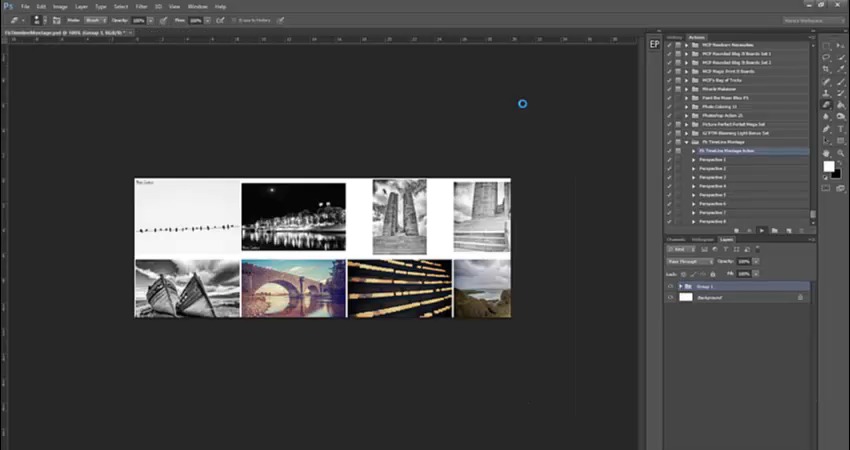
It takes a little while to run, but once it has, you have the option to change the layout and perspective as you like. This also has the benefit that you can create these for more than one client and have them look different.
Top
Tips to Getting Business Portraits
- Get to know the client and business.
- Keep backgrounds looking clutter free and slick
- Get the lighting right—avoid harsh shadows (unless you’re going for drama!)
- Keep everything relaxed and friendly
- Use your post production skills subtly
A Few Further Resources
- How to Build a $1000 Portrait Photography Lighting Kit on a $100 Budget: You don't need a lot of fancy stuff to make great photos. In this tutorial, you'll learn how to build a portrait lighting kit—for less.
- How to Relight Portraits in Post With These 6 Dramatic Photoshop Actions: We look at six Photoshop actions that add a more dramatic lighting look to your portrait photographs.
- Essential Makeup Tips for Every Portrait Photographer: This tutorial suggests what you might want to include in a makeup kit, introduces the basics of makeup application, and covers the important considerations of hygiene.
Final Thoughts
Business portraits and corporate shots are a nice way of introducing yourself and your services to the business community. Do a great job and there’s the potential of further work from the company when they want their pictures refreshing.
Getting to know the company is key because that’s what you’ll base your shooting decisions on. When you have your initial meeting, it’s a good time to ask questions, get a feel for the atmosphere and working style, and nail your brief.
Try to keep everyone relaxed and make it as efficient and fun as you can. Some chit-chat and banter can help people relax and loosen up, which will make your job so much easier.
Take plenty of shots so that you have lots of choice, and remember when it comes to group shots, everyone needs to look good, so don’t leave until you’re satisfied that you have shots where nobody has their eyes closed or is pulling a strange face!
Less is more when it comes to post-production. You’re aiming for ‘wow I look good’ without them knowing quite why they look good. Leave in some lines, shadows and wrinkles to avoid a ‘doll-like’ look.
Finally, think about upping your offering by throwing in a quick freebie such as a bespoke media package using the new photographs. An action or pre-set can make this as easy as a simple click and your clients will appreciate the gesture.










