(Re)designing the Perfect Camera: Concept Ideas for a Fujifilm X-ProF
![]()
What is perfect? I don’t think there is a camera in existence that is perfect for everyone. But there are certainly cameras that, over the years, have demonstrated outstanding industrial and user interface design.

When I read the design story of the X-Pro2 (written by Aage Granaas), I really wanted it to be my primary photography tool. And I’ve used this camera for over 7 years now. It balances a tactile, classic experience I’ve always loved when taking photos with a camera, while still offering modern functionality that helps me take beautiful images.
It’s not quite perfect. But to me, it is the most perfect “almost-perfect” digital camera I’ve ever owned.
Disclaimer: This is not how I typically approach product design. I just wanted to quickly get some (maybe naive) ideas out. It’s assumed that the reader knows a bit about photography and modern digital cameras.
To Dream
This was just a fun project for me to get some thoughts down — thoughts that I have been ruminating on for a while. Of course, there’s a lot that would need to be pushed further to make any of this truly realistic (menu configurations, usability issues, UI consistency, part/mold design, etc). But I’m thankful for you taking the time to read through this.
Introducing an X-ProF Concept
I’ve chosen the X-Pro3 to use as a base camera to illustrate the ideas here. My hope is that the reader could imagine how these ideas could be applied to other interchangeable lens digital cameras.
Nonetheless, these are a set of features I think solve tangible problems yet to be solved by Fujifilm or any other modern digital camera maker. Maybe helping them to become a little bit “more perfect”.
![]()
1. External Focus Indication
To allow for effective zone focusing / Provide an external panel that is dedicated to displaying lens focus and hyperfocal distance.

New technology can sometimes make certain things harder than they used to be.
An often used technique in street or documentary photography is to zone focus. Zone focusing is when a photographer manually sets the focus to a certain pre-calculated range, and it allows them to capture moments without having to focus at a critical time. But in order to do this effectively, it is important to know what distance the lens is set to.
Classic manual lenses provide distance markings that display critical focus information at all times. But most mirrorless lenses (including Fujifilm’s lenses) are completely unmarked. Instead, focus distance information needs to be read in the viewfinder or LCD screen.

This solution would make focus information more accessible and would not require the photographer to look through the viewfinder to see it.
2. Dedicated Focus Touchpad
To allow for the direct selection of focus area while looking through the EVF or rear LCD / Provide a dedicated touch control pad that is highly responsive and keeps fingers off the screen (if there is one).
![]()
Some street photographers DO make consistent use of autofocus. However, composition and focus go hand in hand. And often times these need to be done in parallel. Fuji has used a focus selection joystick. But I’ve personally found this extremely slow and finicky to use. Particularly in scenarios where the desired composition requires precise focus at a point where the current focus point is not. You can see just how finicky and slow this is to use.
And some camera manufacturers allow for focus selection using the rear LCD as a touchpad while looking through the viewfinder. This direct control can be incredibly efficient and very effective to select a focus point quickly while composing the shot. But, due to the position of the screen, this often can lead to mistaken input from the nose, or it can be awkward to reach the LCD with the thumb when looking through the viewfinder. Not to mention fingerprint smudges on the screen.
Instead, using a responsive touchpad set at the perfect ergonomic position would provide the best of all worlds, and would work with back-button-focus techniques as well.

Providing a dedicated touchpad allows the photographer to quickly move the focus point while looking through the viewfinder in an intuitive way. This touchpad could also be “clickable”, allowing fine-grain selection, menu navigation, and custom function mappings.
3. Modular Rear Screen and I/O
To allow for the varied use cases and needs of users / Provide an interchangeable modular screen system and a set of screen options that serve all possible photographer preferences.

Without fail, the rear screen layout for any newly released camera seems to be its most controversial feature. This may be due to the sheer amount of options that require some form of compromise, and the fact that there is no consensus by photographers and videographers on what is preferable for their use case. Everyone has an opinion on whether it should be a flippy screen, fixed screen, tilty-flippy screen, dual-axis-flippy screen, or none of the above.
I think camera manufacturers could focus their efforts and unify their camera systems by modularizing the most contentious parts.
This would require some kind of connector system, which I fully admit I am glossing over a bit. I understand that this comes with incredible technical challenges, but considering the robustness of modern serial connectors and the already interchangeable nature of lenses, I have hopes that a company like Fujifilm could figure this out.

The LCD screen is one thing to modularize, but you could imagine the same for other extended functionality as part of this modularity, like I/O ports or battery attachments.

4. Function Lock Switch
To allow for persistence in exposure and focus settings / Provide a physical switch that can lock settings without the need for the photographer to continually press it.

Most modern digital cameras have an autofocus lock and/or an autoexposure lock button. These buttons can be very useful, but usually they require the photographer to hold them down. Or if it does “lock”, there is no indication that exposure is locked, except through the viewfinder or LCD.
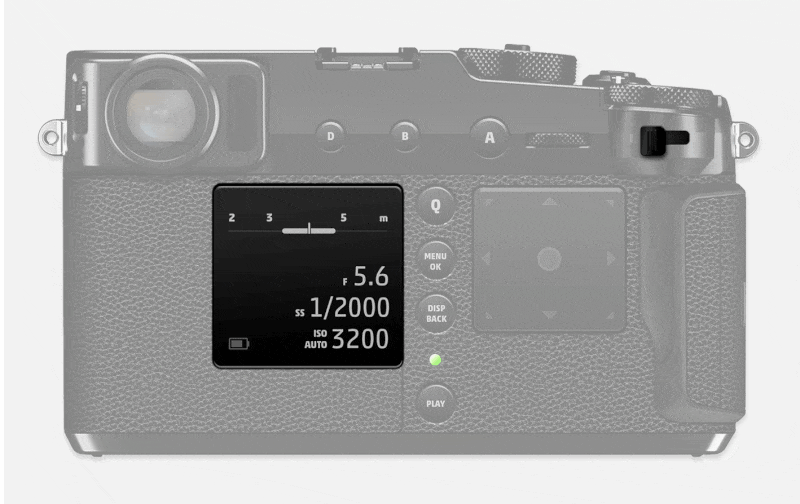
I could imagine this simple switch could be configured to lock focus, exposure, and much more (toggling modes, presets, custom configurations, etc.).
5. Layout & Aesthetics
This one is pretty X-Pro-specific. I wanted to give some thought to labeling and play with textures and shapes. Building on the already well-designed X-Pro3, I made some slight refinements to the layout and treatment of many fundamental components (labels, buttons, dials, grip, textures, etc).

I spent some time making slight adjustments to the top panel layout. Mostly adjusting alignment and reducing visual noise. I’ll leave it up to the inspired reader to investigate the small changes made from the X-Pro3 top panel.

The back panel is probably the most complicated component of any digital camera. I think it’s important to balance access to powerful functions while also maintaining a feeling of approachability.
Buttons should always be labeled. However, particularly with digital cameras, buttons, and dials can generally be customized to perform one of many functions. I attempted to keep labels on customizable controls non-specific yet still easily referred to even though what they do might change.

Thanks for reading my ideas on the perfect camera for me. How about you? What would your perfect camera be?
About the author: Arjun Mehta is an interdisciplinary designer, developer, and thinker. The opinions expressed in this article are solely those of the author. You can find more of his work and writing on his website, Flickr, and Twitter. This article was also published here.